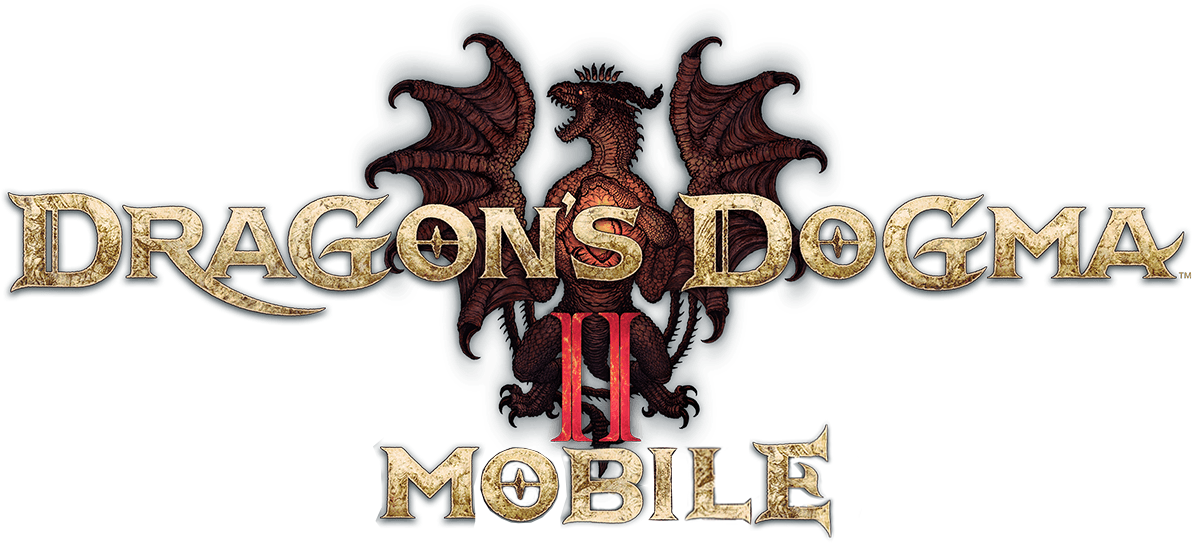9 Ways to Play Dragon’s Dogma 2 on Your Mac
If you’re a Mac user and you’ve been missing out on playing Dragon’s Dogma 2, don’t worry! There are several ways to enjoy this popular action-RPG on your Mac. In this article, we’ll explore the best methods to play Dragon’s Dogma 2 on your Mac, from cloud gaming services to compatibility layers and even installing Windows on your Mac.
Check for a Mac-Friendly Version
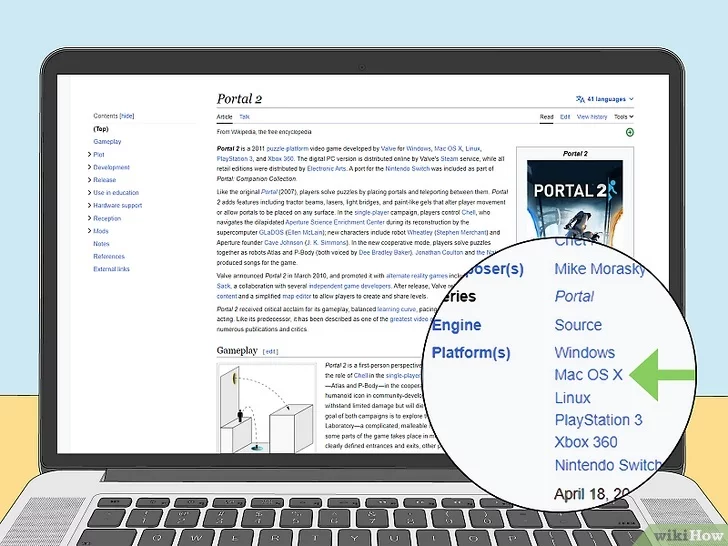
Before diving into more complex methods, it’s essential to check if there’s an official Mac port of Dragon’s Dogma 2. While PC is still the major desktop gaming platform, more games are available for Mac than ever. You can start by logging into Steam on your Mac to see if there’s a Mac version of the game available for download1. Visit the game’s website to see which platforms are supported, and check lists like this one to find out if the game has a native Mac version.
Play Online with a Cloud Gaming Service

Cloud gaming platforms like GeForce Now or Luna offer a convenient way to play Dragon’s Dogma 2 on your Mac. These services allow you to stream and play PC games through your browser or dedicated apps. GeForce Now provides access to over 1,500 games, including Dragon’s Dogma 2, through your browser or a desktop app. Amazon Luna is another cloud-based gaming platform that allows you to play games in your browser, with free access to a few games for Amazon Prime members. Xbox Cloud Gaming, owned by Microsoft, offers seamless gameplay for Xbox games in your browser on a Mac1.
Play on a Cloud Computer

Cloud computing services like Shadow PC or Windows 365 provide virtual desktops optimized for gaming. By setting up a cloud gaming computer, you can install and play games like Dragon’s Dogma 2 on your Mac without the need for physical hardware. Shadow PC offers cloud PCs that are optimized for gaming. Windows 365 is the official cloud computing service from Window. Vagon, another cloud computing service, has a special gaming mode and offers a pay-per-use model if you’d rather not subscribe.
Use a Windows Compatibility Layer

Tools like CrossOver or Whisky enable you to run Windows software on your Mac without installing Windows. These compatibility layers translate Windows commands into Mac-compatible ones, allowing you to play games seamlessly. CrossOver is a paid compatibility app that offers a two-week free trial1. Whisky incorporates elements of CrossOver and Apple’s new Game Porting Toolkit, and it’s free and designed to be user-friendly.
Install Windows on Your Mac

Depending on your Mac’s processor, you can install Windows using Boot Camp for Intel-based Macs or Parallels for M1 or M2 chip-equipped models. This allows you to run Windows and play PC games like Dragon’s Dogma 2 directly on your Mac.
- If you have an older Mac with an Intel processor, you’ll need to install Windows using the Boot Camp utility. You’ll need to download a Windows install file (you can get Windows 10 for free!), and you may also need a USB flash drive depending on your Mac.
- For detailed instructions, check out our guide to installing Windows 10 with Boot Camp!
- If your Mac has an M1 or M2 chip, you’ll need to use Parallels instead. Parallels is a virtual Windows desktop for Mac that you can run without having to reboot your computer in Windows mode like you would with Boot Camp.
- Parallels is subscription-based, but it offers a 14-day free trial. Check out our guide to installing Parallels.
Try an Emulator for Older Games

For retro gaming experiences, consider using emulators like DOSBox or ScummVM to play older PC games on your Mac. While not suitable for newer titles, these emulators are perfect for nostalgic gameplay sessions.
Test out Apple’s Game Porting Tool

Apple’s Game Porting Tool is designed for developers testing games on silicon-based Macs. While not the most user-friendly option, it supports DirectX 12 games and could be worth exploring for playing titles like Dragon’s Dogma 2.
Get an Unofficial Port of the Game
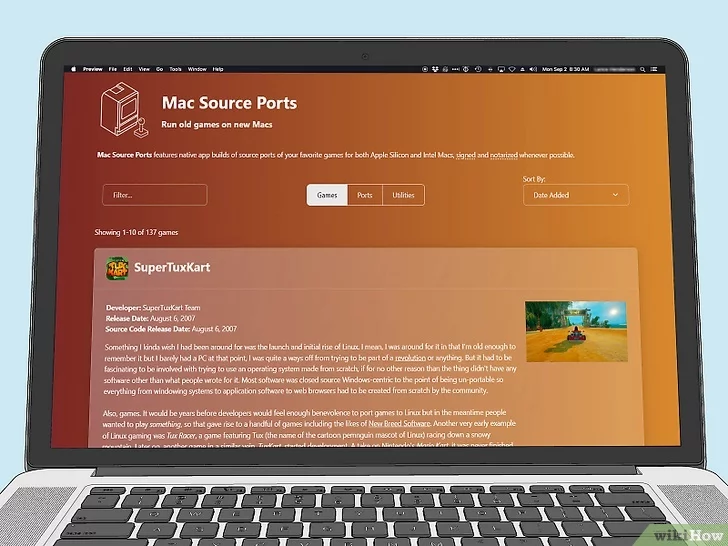
Some enthusiasts create unofficial Mac versions of PC games, including Dragon’s Dogma 2. While these ports may not always be stable, they offer an alternative way to enjoy the game on your Mac.
Stream the Game from Another Device

If you own Dragon’s Dogma 2 on another compatible device, consider streaming the game to your Mac. Apps like Steam Link or OneCast allow you to play games remotely on your Mac from a PC or Xbox1.By exploring these methods, you can enhance your gaming experience and enjoy playing Dragon’s Dogma 2 on your Mac with ease.